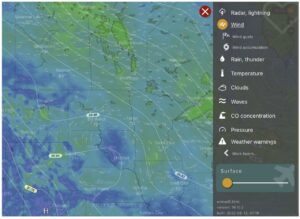Weather App
INSTRUCTIONS:
Move your finger or cursor around to select your region. Then click to select your specific location. In the label that appears, click the yellow down arrow to view a full location forecast (indicated by the red arrow in the screenshot below.
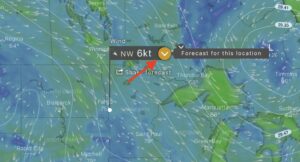
This will open a full weather forecast that includes temperature, wind, and precipitation.

Dark purple: almost no wind (0-5 mph)
Blue: little wind (5-10 mph)
Green: moderate wind (10-15 mph)
Yellow: more wind (15-20 mph)
Red: intense wind (20-30 mph)
Pink: excessive wind (30+ mph)
Click the Wind symbol in the upper right hand corner to open the layer menu (indicated by the red arrow below).
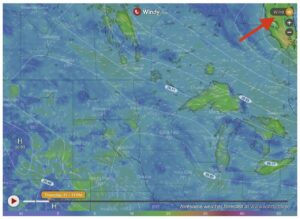
Select from multiple layers including radar, wind, temperature, and more.